 |
NutsnBolts
0.1.0
An extension library for Coin
|
 |
NutsnBolts
0.1.0
An extension library for Coin
|
Node for setting the default viewer navigation mode for a scene graph. More...
#include <NutsnBolts/nodes/NbViewerNavigationMode.h>
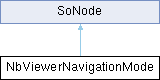
Public Member Functions | |
| NbViewerNavigationMode (void) | |
Static Public Member Functions | |
| static void | initClass (void) |
Public Attributes | |
| SoSFString | mode |
Protected Member Functions | |
| virtual | ~NbViewerNavigationMode (void) |
Node for setting the default viewer navigation mode for a scene graph.
This node provides a way to hint to the NbSceneManager which navigation mode you want to use with a scene graph.
The node must be placed before the first camera in the scene graph, or it will not be found by the system that searches for this node.
It will only work in cooperation with the NbSceneManager. If for instance just the regular SoSceneManager is used in the viewer, this node does absolutely nothing.
Currently, the mode field of the node is not monitored for dynamic changes, so updating it will not change the viewer mode. Doing this is a possibility for future enhancement.
Be aware that "navigation mode" in this context translates to a complete navigation system (NbNavigationSystem), and not an atomic navigation submode (NbNavigationMode).
| NbViewerNavigationMode::NbViewerNavigationMode | ( | void | ) |
Constructor.
|
protectedvirtual |
Destructor.
|
static |
Static class initializer. It is called from NutsnBolts::init, so there should be no need to call this directly.
| SoSFString NbViewerNavigationMode::mode |
The mode field is used for setting the name of the desired mode. If the mode is not found in the system, no mode will be used.
The built-in modes are currently limited to "examiner", "panner", "zoomer", and "rotater". In addition, application developers can extend the list with their own custom modes.