 |
SIMVoleon
2.1.0
Coin3D volume rendering library
|
 |
SIMVoleon
2.1.0
Coin3D volume rendering library
|
The main interface for setting up volume data sets. More...
#include <VolumeViz/nodes/SoVolumeData.h>
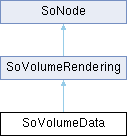
Public Types | |
| enum | DataType { UNSIGNED_BYTE , UNSIGNED_SHORT } |
| enum | OverMethod { NONE , CONSTANT , LINEAR , CUBIC } |
| enum | StorageHint { AUTO , TEX2D_MULTI , TEX2D = TEX2D_MULTI , TEX3D , MEMORY , VOLUMEPRO , TEX2D_SINGLE } |
| enum | SubMethod { NEAREST , MAX , AVERAGE } |
 Public Types inherited from SoVolumeRendering Public Types inherited from SoVolumeRendering | |
| enum | HW_Feature { HW_VOLUMEPRO , HW_3DTEXMAP , HW_TEXCOLORMAP , HW_TEXCOMPRESSION } |
| enum | HW_SupportStatus { NO , YES , UNKNOWN } |
Public Member Functions | |
| void | enableAutoSubSampling (SbBool enable) |
| void | enableAutoUnSampling (SbBool enable) |
| void | enableSubSampling (SbBool enable) |
| SbBool | getHistogram (int &length, int *&histogram) |
| SbBool | getMinMax (int &minval, int &maxval) |
| const SbVec3s & | getPageSize (void) const |
| SoVolumeReader * | getReader (void) const |
| void | getSubSamplingLevel (SbVec3s &roi, SbVec3s &secondary) const |
| SubMethod | getSubSamplingMethod (void) const |
| int | getTexMemorySize (void) const |
| SbBool | getVolumeData (SbVec3s &dimension, void *&data, SoVolumeData::DataType &type, int *significantbits=NULL) const |
| SbBox3f | getVolumeSize (void) const |
| uint32_t | getVoxelValue (const SbVec3s &voxelpos) const |
| SbBool | isAutoSubSamplingEnabled (void) const |
| SbBool | isAutoUnSamplingEnabled (void) const |
| SbBool | isSubSamplingEnabled (void) const |
| void | loadRegions (const SbBox3s *region, int num, SoState *state, SoTransferFunction *node) |
| SoVolumeData * | reSampling (const SbVec3s &dimension, SoVolumeData::SubMethod subMethod, SoVolumeData::OverMethod=NONE) |
| void | setPageSize (const SbVec3s &size) |
| void | setPageSize (int size) |
| void | setReader (SoVolumeReader &reader) |
| void | setSubSamplingLevel (const SbVec3s &roi, const SbVec3s &secondary) |
| void | setSubSamplingMethod (SubMethod method) |
| void | setTexMemorySize (int megatexels) |
| void | setVolumeData (const SbVec3s &dimension, void *data, SoVolumeData::DataType type=SoVolumeData::UNSIGNED_BYTE, int significantbits=0) |
| void | setVolumeSize (const SbBox3f &size) |
| SoVolumeData * | subSetting (const SbBox3s ®ion) |
| void | unSample (void) |
| void | updateRegions (const SbBox3s *region, int num) |
 Public Member Functions inherited from SoVolumeRendering Public Member Functions inherited from SoVolumeRendering | |
| HW_SupportStatus | isSupported (HW_Feature feature) |
Static Public Member Functions | |
| static void | initClass (void) |
 Static Public Member Functions inherited from SoVolumeRendering Static Public Member Functions inherited from SoVolumeRendering | |
| static SbBool | getDelayedRendering (void) |
| static SbBool | getReadAlternateRep (void) |
| static SbBool | getWriteAlternateRep (void) |
| static void | init (void) |
| static void | initClass (void) |
| static void | setDelayedRendering (SbBool flag) |
| static void | setReadAlternateRep (SbBool flag) |
| static void | setWriteAlternateRep (SbBool flag) |
Public Attributes | |
| SoSFString | fileName |
| SoSFEnum | storageHint |
| SoSFBool | useCompressedTexture |
| SoSFBool | usePalettedTexture |
| SoSFBool | useSharedPalettedTexture |
The main interface for setting up volume data sets.
This node class provides the interface for setting up the voxel data to be rendered. For a complete, stand-alone usage example, see the SIM Voleon main page documentation.
Volume data will by default be normalized to be within a 2x2x2 unit dimensions cube. (But note that this is up to the reader classes, so it may not be the same for all readers. Check the individual class documentation for the file formats you are using.)
As an example, if you set up a voxel data set of dimensions 100x400x200, this will be rendered within a bounding box of <-0.25, -1, -0.5> to <0.25, 1, 0.5>. Notice that the largest dimension (the Y dimension in this example) will be made to fit within unit size 2, and the other dimensions will be scaled accordingly.
You may use SoVolumeData::setVolumeSize() to force a different unit size box around the volume, or you can simply use the standard Coin transformation nodes, like e.g. SoScale, to accomplish this.
The volume rendering of SIM Voleon works well on volume data sets of any dimensions. With other volume rendering systems, it is often necessary to accommodate the rendering system by preprocessing the dataset to be of power-of-two dimensions, either to avoid the rendering to take up an extraordinary amount of resources related to texture mapping, or from down-right failing. This restriction is not present in SIM Voleon, which works well with different dimensions along the principal axes, and with any non-power-of-two dimension.
If the volume data is set from a memory location with the SoVolumeData::setVolumeData() method, the voxel data can be changed during visualization at will. But after making a batch of changes, make sure you notify the node that data has been modified by doing the following:
Internal regeneration of textures etc. for visualization will then be done automatically by the SIM Voleon rendering system.
| SbBool SoVolumeData::getHistogram | ( | int & | length, |
| int *& | histogram ) |
Returns a reference to a histogram of all voxel values. length will be set to either 256 for 8-bit data or 65356 for 16-bit data.
At each index of the histogram table, there will be a value indicating the number of voxels that has the data value corresponding to the index.
Return value is always TRUE.
| const SbVec3s & SoVolumeData::getPageSize | ( | void | ) | const |
Returns internal dimensions of each 2D texture rectangle or 3D texture cube.
| int SoVolumeData::getTexMemorySize | ( | void | ) | const |
Returns limitation forced on texture memory usage.
| SbBool SoVolumeData::getVolumeData | ( | SbVec3s & | dimensions, |
| void *& | data, | ||
| SoVolumeData::DataType & | type, | ||
| int * | significantbits = NULL ) const |
Returns information about the voxel dimensions, a data pointer to the memory block of voxels, and a type indicator for how many bytes are used for each voxel.
The return value is FALSE if the data could not be loaded.
| SbBox3f SoVolumeData::getVolumeSize | ( | void | ) | const |
Returns geometric size of volume.
| uint32_t SoVolumeData::getVoxelValue | ( | const SbVec3s & | voxelpos | ) | const |
Returns "raw" value of voxel at given position.
| void SoVolumeData::loadRegions | ( | const SbBox3s * | region, |
| int | num, | ||
| SoState * | state, | ||
| SoTransferFunction * | node ) |
Force loading of given subregion. This function should usually not be of interest to the application programmer.
| void SoVolumeData::setPageSize | ( | const SbVec3s & | texsize | ) |
Sets the largest internal size of texture pages and texture cubes. Default value is [128, 128, 128].
All elements of texsize must be a power of two.
This is essentially of interest only for the internal implementation, and should usually not be necessary to change from application code.
| void SoVolumeData::setPageSize | ( | int | size | ) |
Sets the largest internal size of texture pages and texture cubes. This sets all dimensions to the same value at once. Default value is 128^3.
The size value must be a power of two.
This is essentially of interest only for the internal implementation, and should usually not be necessary to change from application code.
| void SoVolumeData::setTexMemorySize | ( | int | megatexels | ) |
Set the maximum number of texels we can bind up for 2D and 3D textures for volume rendering. The value is given in number of megatexels, e.g. an argument value "16" will be interpreted to set the limit at 16*1024*1024=16777216 texels.
Note that you can in general not know in advance how much actual texture memory a texel is going to use, as textures can be paletted with a variable number of bits-per-texel, and even compressed before transferred to the graphics card's on-chip memory.
Due to the above mentioned reasons, the usefulness of this method is rather dubious, but it is still included for compatibility with TGS VolumeViz API extension to Open Inventor.
The default value is to allow unlimited texture memory usage. This means that it's up to the underlying OpenGL driver to take care of the policy of how to handle scarcity of resources. This is the recommended strategy from OpenGL documentation.
Note that SIM Voleon's default differs from TGS's VolumeViz default, which is set at 64 megatexels.
| void SoVolumeData::setVolumeData | ( | const SbVec3s & | dimensions, |
| void * | data, | ||
| SoVolumeData::DataType | type = SoVolumeData::UNSIGNED_BYTE, | ||
| int | significantbits = 0 ) |
This method lets the user set up a volume data set from data in memory, instead of loading it from file (through the SoVolumeData::fileName field).
data should point to the block of voxels, of the data size given by type. dimensions specifies the size layout of the voxel array along the 3 axes.
The data block passed in to this function will not be freed when the node is destructed, or new data set – that is considered the responsibility of the caller.
The input data will be mapped to the world coordinate system as follows: increasing memory addresses will first be mapped to increasing voxel positions along the X axis, row by row. The rows will be mapped to increasing positions along the Y axis, making up slices. Slices will be mapped to increasing Z axis positions.
The data will be mapped to be within a cube of size 2x2x2, where the largest voxel dimension(s) will be used to normalize the other dimensions.
As an example, if you set up a voxel data set of dimensions 100x400x200, this will be rendered within a bounding box of <-0.25, -1, -0.5> to <0.25, 1, 0.5>. Notice that the largest dimension (the Y dimension in this example) will be made to fit within unit size 2, and the other dimensions will be scaled accordingly.
| void SoVolumeData::setVolumeSize | ( | const SbBox3f & | size | ) |
Sets the geometric size of the volume.
This will override the value found in a volume data file by a reader (if any).
| SoSFBool SoVolumeData::useCompressedTexture |
Indicate whether or not to use compressed textures, if supported by the graphics card and driver.
Compressed textures can save a major amount of texture memory out of the graphics card memory resources, typically by a factor of about 5x - 15x. Texture compression is however lossy, meaning that there will be a certain amount of degradation of visual quality – but this should usually not be noticeable.
Not all graphics cards and drivers supports compressed textures, but the library will fall back on non-compressed textures automatically if that is the case.
Default value is TRUE. To secure no loss of visual quality, set this field to FALSE.
Note that texture compression will not be done if paletted textures are used. See the discussion at the end of the API documentation for the SoVolumeData::usePalettedTexture field.
| SoSFBool SoVolumeData::usePalettedTexture |
Indicate whether or not to use paletted textures.
Paletted textures uses only 1/4th of the amount of graphics card memory resources versus ordinary RGBA textures, with no degradation of rendering quality.
Not all graphics cards and drivers supports paletted textures, but the library will fall back on non-paletted textures automatically if that is the case.
SIM Voleon supports two different OpenGL techniques for doing paletted textures: either through using the GL_EXT_paletted_texture extension available on many older OpenGL drivers, or by using fragment shader programs, the latter typically available on most modern OpenGL drivers.
Default value of this field is TRUE. Apart from debugging purposes, there are not many good reasons to set this field to FALSE.
It might however be of interest if one wants to take advantage of the typically larger resource savings which can be made from setting SoVolumeData::useCompressedTexture to TRUE, as that hint will be overridden by a TRUE value in this field (as long as paletted textures are actually supported by the OpenGL driver).
This because paletted textures can not be "lossy" compressed, so only one of paletted textures and texture compression can be active at the same time – not both of them. The policy of SIM Voleon is to prefer paletted textures, as that has certain other beneficial effects apart from resource savings, mainly that one can modify the SoTransferFunction at runtime with no rendering performance hit.
| SoSFBool SoVolumeData::useSharedPalettedTexture |
Indicate whether or not to share texture palettes.
Sharing of texture palettes is useful for slightly better utilization of graphics card memory.
Default value is TRUE. Apart from debugging purposes, there is really no good reason to set this field to FALSE.
NOTE: The actions of switching this flag have not been properly implemented in Coin yet, its value is simply ignored.